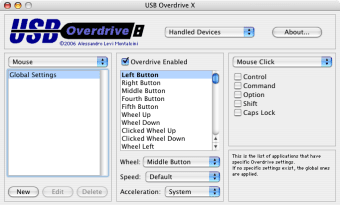A device driver for Mac
USB Overdrive X is really an impressive application to configure your USB mouse or joystick. The program can adjust all mouse actions, whether right or left click or even any sort of mouse movement and clicks.
You'll be able to adjust speed, wheel movement and acceleration according to what suits you best. We also liked how easy it is to add, create and save settings profiles, adapted to all your USB mice or joysticks.
USB Overdrive X also lets you set mouse actions done with keys like Command, Shift or Caps Lock.
While it's a shame USB Overdrive X is limited to USB devices, the application really takes mouse configuring to another level.
Changes
Fixed some user interface mistakes Added support for media buttons on Logitech keyboards Restored support for scroll buttons on various Logitech mice Restored specific support for Logitech G5 and MX518 Fixed freewheel scrolling for Logitech mice that have it Restored specific support for the Griffin PowerMate Added specific support for the Kensington SlimBlade Trackball Added specific support for the World of Warcraft gaming mouse Restored left-handed configuration of the Wireless Mighty Mouse Relaxed HID compliance requirements to better support bad devices